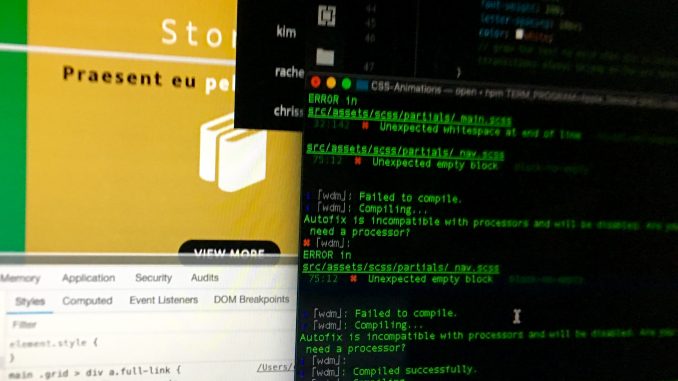
This week I found the command line/terminal/bash/linux/or C somewhat complicated so I looked up a few more commands to get a better understanding of it. I was lost in terminal so i looked up how to find myself using, “ls”, and “pws” prints the name of the working directory. These commands came in handy, the ls or List Directory content and pwd or tells you where you are. I also had to look up what an absolute vs relative path was. These commands fall under the Navigation of terminal. A number of these commands could be found at… Codecademy.com
- ls -a
- ls -l
- ls -la
Along with Command line, I read up on the death of the front-end developer. Within the blog was the “Basis for Revolution”, in which the author described two different positions for a front-end developer.
“One for functional Javascript work which may include middleware, which we called the front-end engineer/architect. The other for visual work focusing on DOM structure/optimization, CSS and Javascript interaction work, which we called front-end styler/visualizer.”
Medium.com I was not familiar with “middleware” so I looked into it. according to Stackoverflow.com some examples of middleware are:
- distributed cache
- message queue
- transaction monitor
- packet rewriter
- automated backup system

